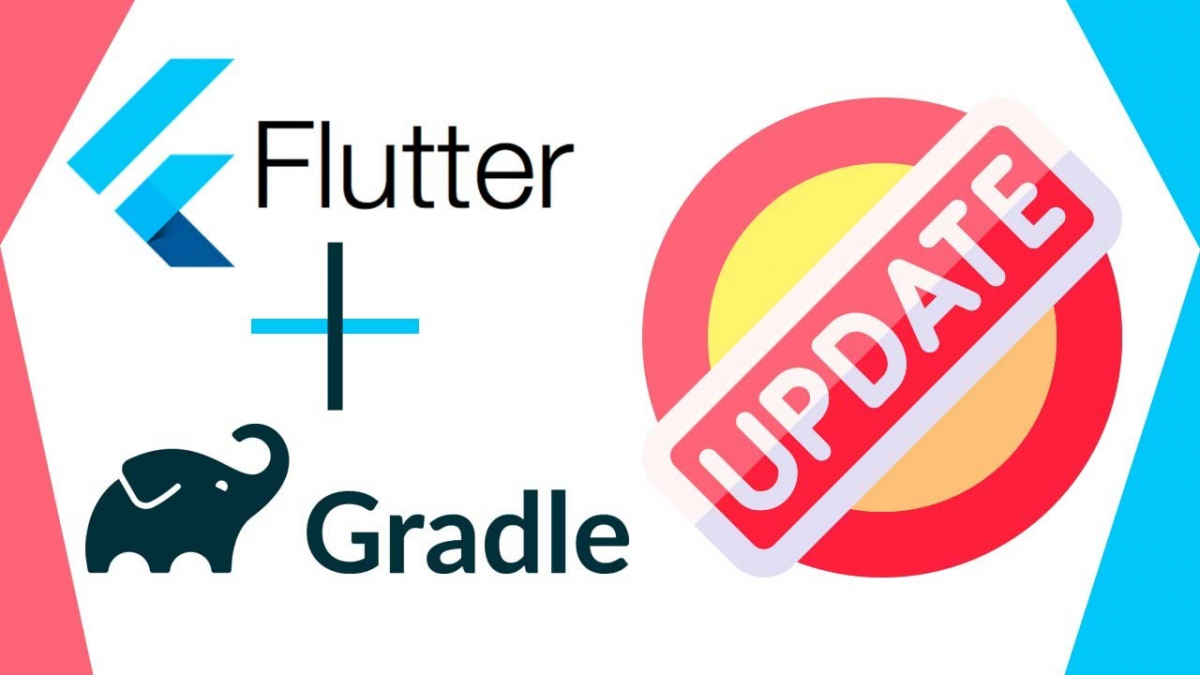Introduction
In the world of Android development, encountering issues and challenges is a common part of the journey. One such challenge that developers often face is related to the AndroidManifest.xml file and the proper specification of the android:exported attribute for <receiver></receiver> components. This blog post aims to shed light on this issue and provide a comprehensive solution to ensure a seamless development process.
The Merged Manifest Issue
AndroidManifest.xml is a vital configuration file that holds essential information about an Android app's components and functionalities. One crucial aspect of this file is the declaration of <receiver></receiver> components, which are responsible for receiving and handling broadcasts. The android:exported attribute within these <receiver></receiver> declarations determines whether the component is accessible from other applications or not.
However, an issue arises when merging manifests from multiple libraries or modules into a single AndroidManifest.xml file. This merging process can lead to ambiguity regarding the android:exported attribute for <receiver></receiver> components. Consequently, it becomes imperative to explicitly specify the android:exported attribute to ensure that the merged manifest behaves as expected.
The Solution
To resolve the merged manifest issue related to the android:exported attribute for <receiver></receiver> components, follow these steps:
- Update Gradle Wrapper Properties:
In your project's
gradle-wrapper.propertiesfile, update thedistributionUrlto point to the desired Gradle version. For example: - Update Gradle Plugin Version:
In your project's top-levelbuild.gradlefile, update the Android Gradle Plugin version in thedependenciesblock to the latest version, such as:groovy - Check Third-Party Packages:
If your project relies on third-party packages that include
<receiver></receiver>components, ensure that their exported attributes are explicitly defined. For instance, consider the Flutter Local Notifications package. You might need to add the following receivers to your AndroidManifest.xml file:xml.
distributionUrl=https\://services.gradle.org/distributions/gradle-7.5.1-all.zip
dependencies {
classpath('com.android.tools.build:gradle:7.4.1')
// ...
}
<service android:name="com.dexterous.flutterlocalnotifications.ForegroundService" android:exported="false" android:stopwithtask="false">
<receiver android:exported="false" android:name="com.dexterous.flutterlocalnotifications.ActionBroadcastReceiver">
<receiver android:exported="false" android:name="com.dexterous.flutterlocalnotifications.ScheduledNotificationReceiver">
<receiver android:exported="false" android:name="com.dexterous.flutterlocalnotifications.ScheduledNotificationBootReceiver">
<intent-filter>
<action android:name="android.intent.action.BOOT_COMPLETED">
<action android:name="android.intent.action.MY_PACKAGE_REPLACED">
<action android:name="android.intent.action.QUICKBOOT_POWERON">
<action android:name="com.htc.intent.action.QUICKBOOT_POWERON">
</action></action></action></action></intent-filter>
</receiver></receiver></receiver></service>
Conclusion
Android development comes with its fair share of challenges, and dealing with merged manifest issues is just one of them. By following the solution provided in this blog post, you can ensure that the android:exported attribute for <receiver></receiver> components is explicitly specified, thereby eliminating any ambiguity in your merged manifest. Remember that staying up-to-date with the Gradle version and being thorough with third-party packages' configurations are crucial steps towards a successful Android app development journey.